PDF to Word Converter | |
| Regular Version: Download | Full Version: |
| Two-in-One Version: Download | |
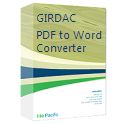
|
GIRDAC PDF to Word Converter is a software utility to
convert PDF documents to Microsoft Word documents, such as
PDF to DOC, PDF to DOCX, PDF to XML, PDF to RTF, PDF to TXT
file formats, and plain text file. It can extract images from PDF
documents. It converts standardized PDF files in many languages. What is PDF to Word Converter Two in One version? |
| PDF to Word Converter has five Layout options: Flowing, Continuous, Formatted text, Plain text and Images. Flowing is the most preferred option because it allows to convert PDF documents retaining the format with text, columns, tables and images. |
| What is Two-in-One version? |
| PDF to Word Converter sample conversions |
| PDF to Word Converter User Interface Languages |
| How to buy PDF to Word Converter |
| Awards and Certificates |
| Personal computer with Intel Pentium 133-MHz or faster processor. |
| 64 MB RAM (Preferably 128 MB RAM or higher). |
| 10 MB free hard-disk space. |
| Super VGA (800 x 600) or higher-resolution monitor. |
| PDF to Word Converter runs on |
| Windows 11 (32-bit or 64-bit) | Windows Server 2025 |
| Windows 10 (32-bit or 64-bit) | Windows Server 2022 |
| Windows 8.1 (32-bit or 64-bit) | Windows Server 2019 |
| Windows 8 (32-bit or 64-bit) | Windows Server 2016 |
| Windows 7 (32-bit or 64-bit) | Windows Server 2012 |
| Windows Vista (32-bit or 64-bit) | Windows Server 2008 (32-bit or 64-bit) |
| Windows XP (32-bit or 64-bit) | Windows 2003 Server (32-bit or 64-bit) |
| Internet Connection for Product Activation. Computers without Internet connection need offline product activation. |
| Compliance to One Product on One System License Policy. |
| Some PDF documents have text on images. GIRDAC PDF to Word Converter Pro extracts such text as an image, not as text. Text on image conversion requires OCR (Optical Character Recognition) software. |
| There are two types of PDF Converters. OCR-Not-enabled and OCR-enabled. Most PDF converters (including GIRDAC PDF to Word Converter) belong to the first category. There are very few in the second category and are very costly. |
| GIRDAC PDF to Word Converter may not convert properly PDF documents having text with non-standard fonts, images with non-standard formats, encrypted text and images in PDF documents. |
|
PDF to Word Converter does not convert PDF documents
having the secuity setting: Content Copying: Not Allowed or Page Extraction: Not Allowed One can see this information in Adobe Reader top-level menu File -> Document Properties and clicking on Security tab. |
| Right click on PDF file to convert PDF to Word document. |
| Converts all versions of PDF documents. |
| Converts standardized PDFs in many languages. See sample conversions. |
| Converts one or more PDF documents at a time. |
| Converts PDF documents in a folder by creating / using same folder structure. |
| Extracts images from PDF documents. |
| Makes converted document easily editable. |
| Makes converted document's formatted text useful for copying and pasting in other documents. |
| Retains PDF document hyperlinks beginning with http://, https://, ftp:// and ftps:// (e.g., http://www.girdac.com) in the converted DOC or RTF document. Other hyperlinks are omitted. |
| Maintains PDF document superscript and subscript text in the converted document. |
| Keeps PDF document tabular data in the converted document. |
| Replicates PDF document underlined text in the converted document. |
| Converts password protected PDF document by prompting for the password. |
| Converts PDF to Word .DOC, .DOCX, .RTF, and .TXT file formats. |
| Shows Conversion Report after converting PDF document. |
| Converts PDF documents to .RTF and .TXT formats without Microsoft Word and Adobe Reader installed. |
| Converts PDF documents to .DOC format, if Microsoft Word 2000 or higher version is installed. |
| Converts PDF documents to .DOCX format, if Microsoft Word 2007 or higher version is installed. |
| Converts PDF documents to .XML format, if Microsoft Word 2003 or higher version is installed. |
| Supports partial PDF conversion with selected page range. |
| Opens converted document for editing. |
| Has an easy to use single screen conversion interface, no wizards, no multiple screens. |
| Supports user options to override default options. |
| Adds PDF to Word Converter to start menu programs in selected user interface language. |
| Creates PDF to Word Converter shortcut on desktop in selected user interface language. |
| Displays contextual help in English while using PDF to Word Converter. |
| Extends free PDF to Word Converter updates. |
| Provides 24-hour email support. |
| Has five Layout options: |
| Flowing: | Extracts text, columns, tables, images with format. |
| Continuous: | Gets text, columns, tables, images with breaks. |
| Formatted text: | Extracts text with format, discarding images. |
| Plain text: | Extracts text without format. |
| Images: | Picks out images only. |
| Has four user interface styles: Blue, Black, Aqua, and Silver. |
| PDF to Word Converter supports 115 user interface languages: |
| Afrikaans | Hausa | Papiamentu |
| Albanian | Hawaiian | Pashto |
| Amharic | Hebrew | Persian |
| Arabic | Hindi | Polish |
| Armenian | Hmong | Portuguese |
| Azerbaijani | Hungarian | Punjabi |
| Bangla | Icelandic | Romanian |
| Basque | Igbo | Russian |
| Belarusian | Indonesian | Samoan |
| Bosnian | Irish | ScotsGaelic |
| Bulgarian | isiXhosa | Serbian |
| Burmese | isiZulu | Sesotho |
| Cantonese | Italian | Shona |
| Catalan | Japanese | Sindhi |
| Cebuano | Javanese | Sinhala |
| Chichewa | Kannada | Slovak |
| Chinese | Kazakh | Slovenian |
| Chinese Simple | Khmer | Somali |
| Corsican | Korean | Spanish |
| Creole | Kurdish | Sundanese |
| Croatian | Kyrgyz | Swahili |
| Czech | Lao | Swedish |
| Danish | Latin | Tahitian |
| Dari | Latvian | Tajik |
| Dutch | Lithuanian | Tamil |
| English | Luxembourgish | Telugu |
| Esperanto | Macedonian | Thai |
| Estonian | Malagasy | Tongan |
| Faroese | Malay | Turkish |
| Fijian | Malayalam | Ukrainian |
| Filipino | Maltese | Urdu |
| Finnish | Maori | Uzbek |
| French | Marathi | Valencian |
| Frisian | Maya | Vietnamese |
| Galician | Mongolian | Welsh |
| Georgian | Nepali | Yiddish |
| German | Norwegian | Yoruba |
| Greek | Occitan | |
| Gujarati | Otomi |