| Two-in-One version software is finger-friendly. It is a 2-in-1 aware application. |
| Two-in-One PC (with touch screen) may or may not have physical keyboard and mouse. if user interacts with keyboard or mouse, it does not pop up touch keyboard. If user interacts with finger, it pops up touch keyboard wherever required. For instance, run PDF Converter on a 2-in-1 PC. Tap on PDF to Word option with finger. It is similar to clicking on PDF to Word option. Tap on From option. It shows From and to text boxes. Tap on From text box. PDF to Word window moves up in such a way that Touch keyboard appears below the From text box as shown in Fig.1. Now user can see the textbox while entering page numbers through Touch keyboard. |
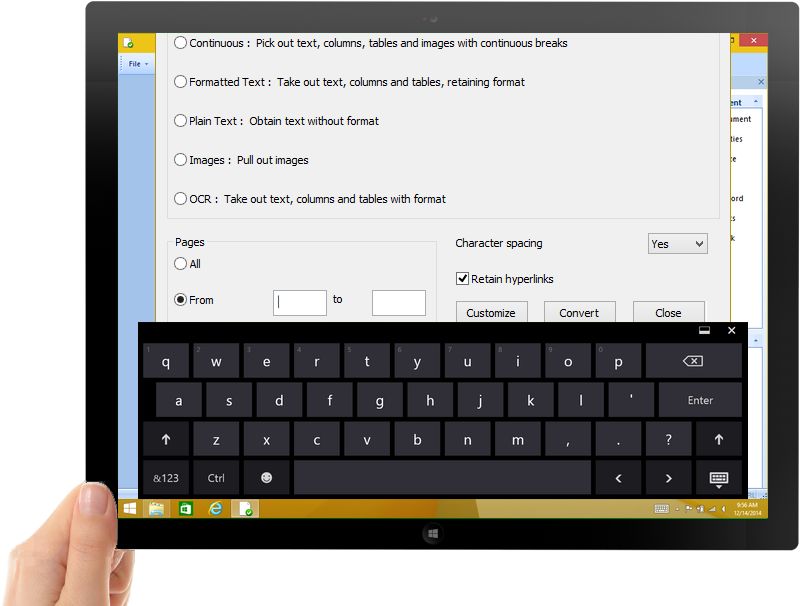
|
| Fig.1: Touch Keyboard |
| Tap on &123 key on Touch keyboard. It displays Touch Keyboard numeric key pad as shown in Fig.2. |
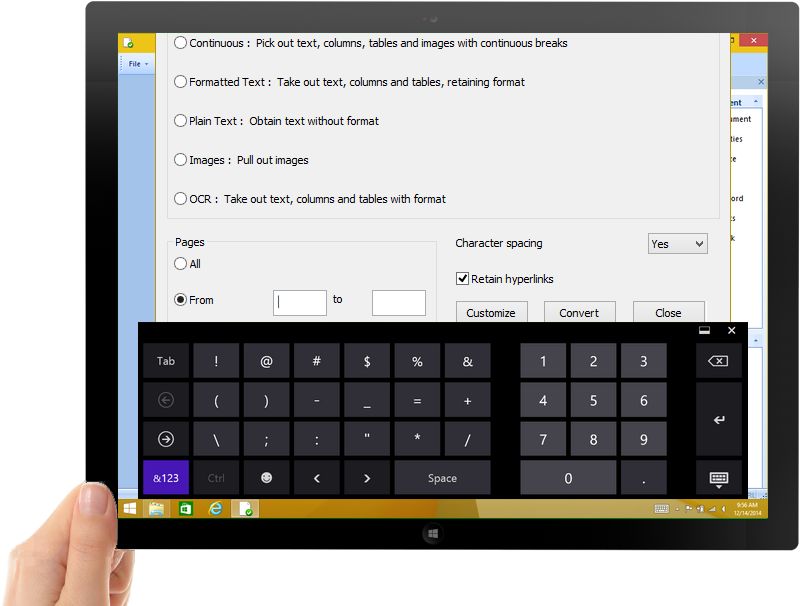
|
| Fig.2: Touch Keyboard Numeric Keypad |
| For instance, tap on 2 key on Touch keyboard. From textbox displays 2. Tap on Touch Keyboard X (Close) button. Touch Keyboard closes and PDF to Word window moves down to its previous position and as shown in Fig.3. |
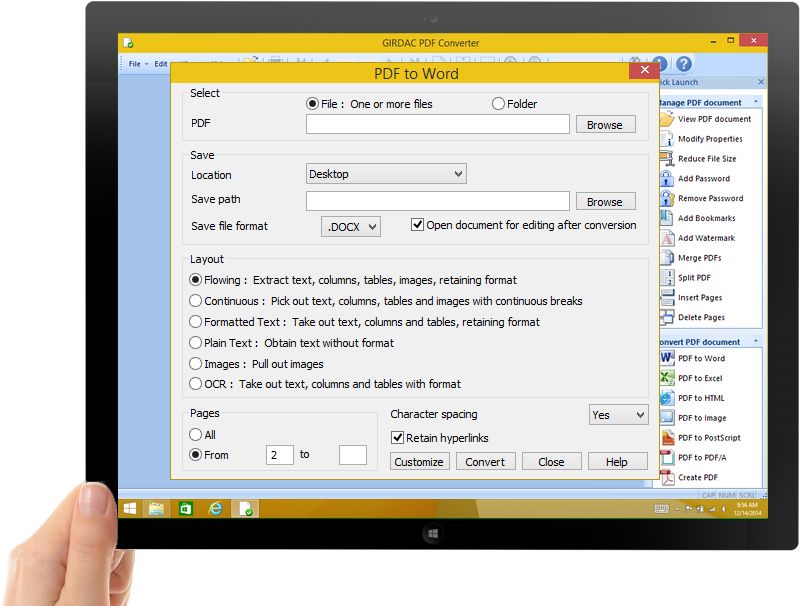
|
| Fig.3: PDF to Word window with input |
| Continue the same process for to textbox to enter 2. Now, tap on Convert button. If selected options are valid, conversion process begins. |
| For more information, see Two-in-One version and Screen Orientation. |